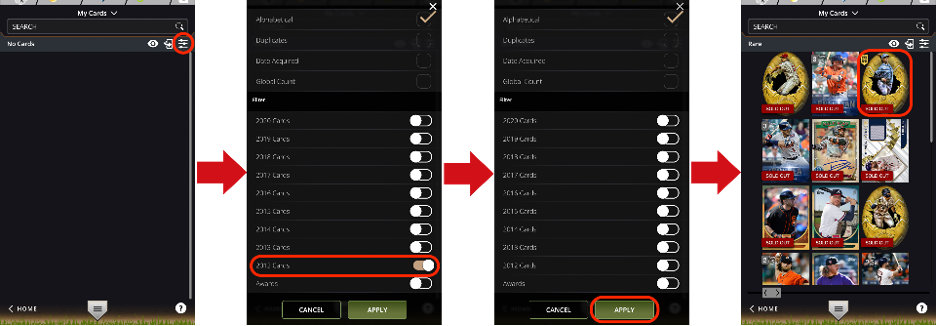I'm having trouble seeing an Award card I recently claimed. What should I do?
If you're unable to view an Award card you've just claimed or one you claimed previously, follow these steps to resolve the issue:
Clear Your App Cache
- Go to Settings > Cache > Clear.
Close the App
Re-launch the App
- Open the app again after closing it.
Try Opening a Pack or Claiming a Free Pack
- This can help refresh your collection and make the Award card visible.
Check Your Collection
- After following these steps, check your collection again to see if the Award card appears.
If you're still having trouble, it could be due to active filters. Here's how to check:
How to Fix Filters and View Your Full Collection:
- Tap the Sort & Filters button in your Collection.
- Scroll down to the Filters section.
- Deselect any active filters (such as 2012 Cards, 2013 Cards, Awards, etc.).
- Tap Apply.
Your complete collection should now be visible, including any Award cards.
If the issue persists, please follow the steps below to contact Customer Support for further assistance.